There’s probably an evolutionary psychology explanation for why guys are attracted to the “hot librarian” stereotype. I’ll put forward one hypothesis: They have access to information and everybody knows information is sexy. Right? Well… let’s just go with that. So my advice for the long-term is… be nice to your librarian. Bonus points if your librarian works at a research institution or Ivy League school with a zillion dollar budget for journal subscriptions.
Failing that, you could *cough* pay for a journal subscription or actually enroll in an institute of higher learning. The latter is probably a good idea because it gives you a better chance at actually comprehending what’s going on in a journal article. But hey, sometimes it’s more fun to annoy the hell out of trained scientists by reading the conclusion to every study you can feast your eyeballs on and make stuff up about your wariness of the methodology of everyone whose opinion you don’t agree with. You know, just squint and say… “I don’t know, that seems rather methodologically unsound and the sample size is too small to draw any real conclusions.” If you fancy yourself as more of a DIY scientist than an officially sanctioned liberal elite, here are three pointers for scoring free papers without schmoozing friends and acquaintances and flirting with the cute and surly girls with Lisa Loeb glasses…
1. Google Scholar
PubMed, SchmubMed. Sure, PubMed is officially curated by Sir Isaac Newton, Louis Pasteur, and Monsanto® and is thus the search engine of choice for all officially sanctioned science. Unfortunately, 9 out of 9 searches on PubMed lead you to nothing but “Abstracts” and screens asking for your credit card. Get to know and love Google Scholar. Unlike the easy to remember URL for PubMed ( http://www.ncbi.nlm.nih.gov/pubmed, duh!), Google Scholar is located at http://scholar.google.com.
Oh, another cool thing about Scholar vs. PubMed is that you actually get search results without having to know how to construct a “query” with symbols. Type in an author’s name or title or keyword or whatever and you’ll get some stuff. Also, there’s a great “Advanced Scholar Search” option. I like that it’s phrased in such a way that I can interpret it as “Advanced Scholar” who happens to be doing a search. I mean… if Google says so?
It isn’t that complicated. It’s like Google Search but filters out spam results and only spits out stuff for nerds. Another cool bonus is that it indexes Google Books too, which is nice if you’re looking for authors who would be in both categories. There are a couple tricks…
The most important bit is the “All ____ versions” link. For example, if you’d clicked on the “Mate choice turns cognitive” result, it leads you to a paywall. However, clicking the “All 16 versions” link leads you to a page including links to 5 PDF sources. And… PDF is the currency of the academic paper. The one below it that’s listed as “[DOC] from unm.edu” is probably a draft copy on the author’s site. Since we know Geoffrey F. Miller also happens to be a professor at UNM, it’s almost certain. And here again, clicking the “All 4 version” leads to a PDF copy as well.
The other “trick” is the “Cited by _____” link. This is a good indicator of how many other studies reference this particular study. Think of it as a Facebook ‘like’ but you like it so much you spent ten years studying something and wrote 50 pages about it. If that number is 1, it’s probably not very authoritative. The obvious exception is that if it’s a new-ish paper. Another cool thing is that you can instantly get to all the papers in the database that link to the study by clicking through. This is awesome for finding more recent studies or for finding criticisms that came out after it was published.
2. Google (Plebian Edition)
Most of the papers indexed on Google Scholar are hosted on servers at colleges or other semi-reputable sites. However, it’s often the case that you won’t find a PDF version of the exact study you’re looking for via Scholar. In that happens, head on over to regular ol’ Google. There, the magic word is “filetype:pdf”. Here’s an example search for one of the same papers above…
That result happens to be available through Scholar also, but the results will often be different. Also — and this is key — often results will have a weird title in the search result, but still be the correct paper when you click through. Google sometimes indexes the actual filename or a few words from the PDF if it’s not tagged properly.
3. Self-Aggrandizing Scientists
I kid Geoffrey Miller by the title of this subheading. He made a crack about navel-gazing bloggers in his book Spent: Sex, Evolution, and Consumer Behavior. He’ll be fine.
The important thing here is that authors sometimes have rights to host personal copies on their websites. Geoffrey Miller’s page has links to 20+ PDFs of various papers. Academics who are proud of their work aren’t shy about showing it off when they can, and that’s awesome. I’ve time and again found papers not available anywhere else right there on the author’s page. So… just go back to the vanilla version of Google and find their home page (usually a .edu).
*Quintuple your chances of success. Many studies are written by 2-10 authors. That’s right, any of their sites may have a copy.
This method also sometimes turns up entire chapters from books. Many scholarly books are compiled by editors who solicit work from various scientists to each write a chapter of the volume. If you search for the chapter author, you might find they have their contribution on their personal site as well.
Other
Once you’ve amassed a gazillion PDF files you’ll probably go crazy trying to keep them all sorted. For that, I use a cool (free) new-ish service called Mendeley. It allows you to organize, tag, and share PDFs via web or a downloadable interface. I’ve been using it for something like 9 months and I love it. To sign up and for links to “my” Paleolithic Diet Research group and others, you can click over to my profile there.
So there you have it… You’re three steps closer to becoming a liberal elite. And… you didn’t even have to buy a Volvo.
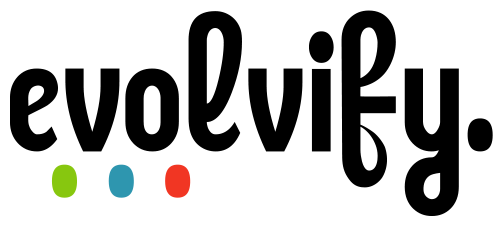








II am absolutely miserable when it comes to looking things up. This is bookmarked.
[…] This post was mentioned on Twitter by Andrew Badenoch and Andrew Badenoch, Andrew Badenoch. Andrew Badenoch said: tomorrow's post today. (yeah, it's like time travel) http://bit.ly/hLhIoN […]
3-b. If all else fails, e-mail the author. Tell them how fascinated you are by their work and could they please send you a reprint! Nothing like some ego stroking!
In some disciplines there are also topical sites that are goldmines… I can find about 70% of the computer science papers I am looking for by hitting SiteCeer. Sadly, some disciplines are more open than others.
Yup. I think the limitations go beyond being helpful. After all, these are generally copyrighted works and hosting the files publicly is probably no exactly legal in some cases.
Thank you SO much for mentioning Mendeley, I just downloaded the desktop program and have been playing around with it, and I'm really excited.
I'm a biochemistry grad student and I have the hardest time keeping my papers organized… especially since I've been studying nutrition as a hobby, which just meant I had a SECOND set of papers to crowd my desktop until I finally threw them all in one big folder with inadequate file names. =P
You're welcome. I'm not in grad school, but my inventory of important papers is approaching 500. It took me forever to find Mendeley and went into a state of acute depression upon consideration that I didn't find it sooner… It's that good. 😉
You never said anything about hitting up a cute college librarian for their access info. Wait, I think I'm going to have to go Anon with this comment…
It’s pretty strongly implied! 🙂
I’m too selfish to make that an official recommendation. What sort of dystopian hell would I be living in if all the cute librarians were busy with everyone else’s requests?
Andrew,
You just made my day. The Mendeley link is worth the entire read of the post.
Great post for us research whores too!
[…] advice for anyone struggling to find journal articles for free! Categories: Uncategorized LikeBe the first to like this post. Comments (0) Trackbacks (0) […]
You can also go to reddit.com/r/scholar and request any paper you want. As long as you follow the posting rules, a kind soul who has access to any paper they could ever dream of, usually through their university, will send you a PDF of the paper.